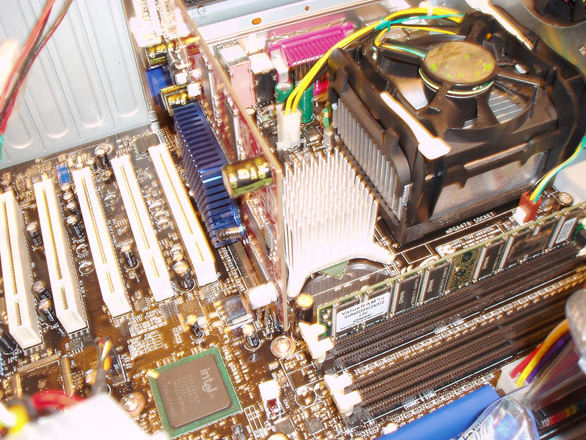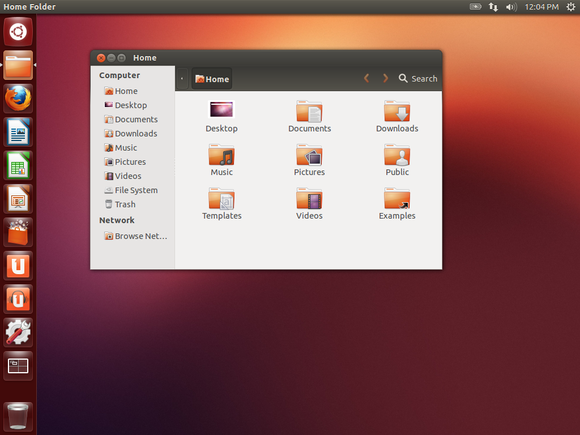There are many benefits to being a computer geek. In our society, being a computer guru can be one of the highest paying jobs available and computer geeks are one of the most sought after, especially for network administrator jobs and computer programming. By learning different computer skills, you can develop a most useful skill that will be sure to pay off later in life. In this post am going to give you steps that you need to follow to become a computer geek.
1. Get Your Own Computer
The first step to becoming a computer geek is to get your own computer. Well, that’s obvious.
2. Get To Know About the Computer Hardware
Hardware is the physical components that makes up the computer and the media that is used to connect computers to other computers. So getting to know the hardware will help you understand how computers work.
3. Learn About Software
Software is the stuff that makes the computer hardware work and it includes the operating system, applications, and protocols. Each software on a computer contains a series of programs with instructions that tells the hardware how to operate. Knowing how the software works will help you better understand computing in general. Try to know the different types of software, Operating Systems, Application Software and Drivers for various hardware components.
4. Learn The Specs (Technical Specifications) Of Your Computer
Getting to how some computers perform better than others by understanding their specifications will make you understand their capabilities and limitations. There are some programs one can use in order to learn the specific specs a computer has. E.g. CPU-Z or read this post for a more explanation of computer specifications.
5. Learn To Use Your Computer’s Command Line, But Use It When You Need To
Learning to use your computer’s command line (Command Prompt in Windows, Terminal in Linux) is essential to at least boosting your efficiency on your computer. In Windows, the DOS prompt isn’t especially that useful because you have a fully functioning GUI (Graphical User Interface), but it’s a good idea to know how to use it. However, in Linux or UNIX, Mac, or other Unix-like operating systems, it is important to be able to use the command line so that you can work more efficiently using batch files or scripts.
6. Learn To Type Faster And Also Without Looking At The Keyboard
This isn’t especially important, but this will definitely boost your efficiency with computers, and make yourself feel like a pro. Mastering the keys on the keyboard will definitely help you work faster.
7. Ask If Don’t Know
If someone does something on a computer that you would like to know or you have a doubt, ask people with experience about it. It’s a good idea to keep asking questions about things that you do not understand to expand your computer knowledge.
8. Learn At Least One Programming Language
This is one of the most important things to do. Don’t confuse certain types of languages with others, if you wish to create web pages then HTML and CSS will be good to start with, but if all you want to do is write a simple computer game, then JAVA or other object-oriented programming languages. It is also recommended that you learn a scripting language like PHP or JAVASCRIPT as that will bring power and simplicity for a novice programmer and admin. However, you may learn any language you like.
9. Start Learning Basic Computer Repair Procedures
Learn to fix simple computer problems, this can help you out a lot if your computer or someone else’s computer breaks down, it will help in solving more complex problems later which will also increase your reputation as a computer geek. You may learn the advanced methods, but that may require lessons from an actual computer geek.
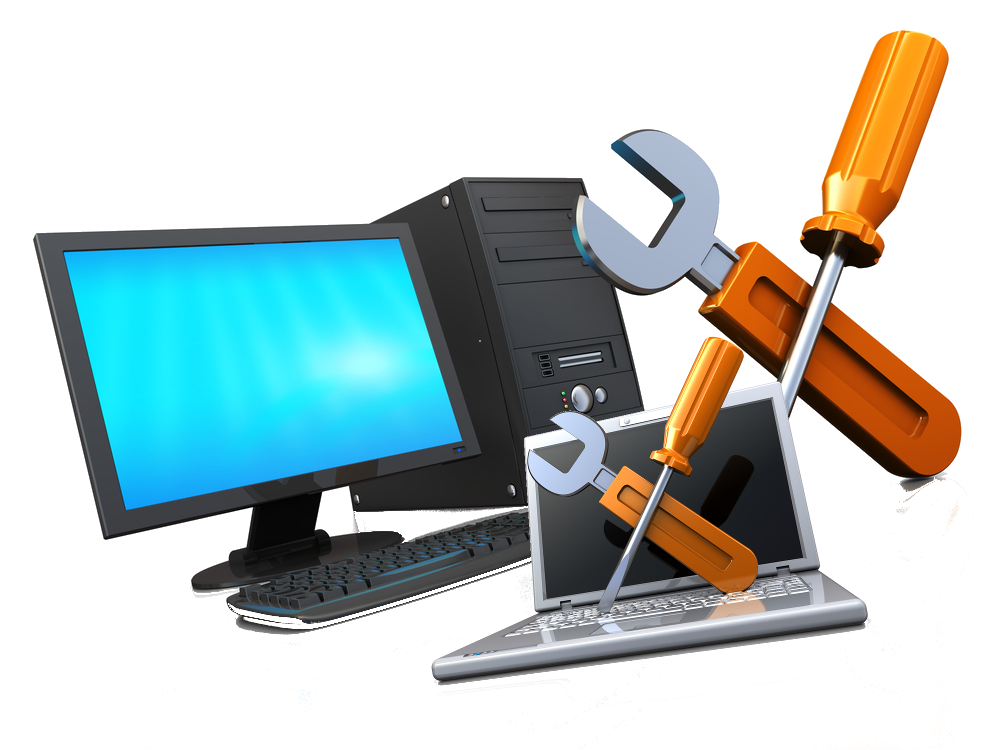 10. Learn How To Install Operating Systems, Applications And Drivers For Various Hardware Types
10. Learn How To Install Operating Systems, Applications And Drivers For Various Hardware Types
This will come in handy when you re-install a fresh copy of an Operating System and you need to install applications and drivers for the computer to work as needed.
11. Learn To Install Peripheral Devices
It will be handy to learn how to attach and install printers, scanners, web cams, projectors and many other peripheral devices to a computer.
12. Learn To Recognise Malware (Computer Viruses, Spyware And The Other Nasty Stuff)
You need a better understanding on how malicious programs or scripts work. They are the greatest threats to computer users. Know how to install an anti-malware or anti-virus software utility, scan and update an anti-virus software for new threats.
13. Learn To Identify Computer Problems
In as much as it is sometimes difficult to identify computer problems as a novice, it is always important to find a solution. One way of doing that is to do a Google search of the problem, to get solutions from blogs and forums online. You can also search for a video pertaining to your problem on YouTube.
14. Try Using An Open Source Operating System
If you’re a Windows user, try to also learn to use other Operating System. Most computer geeks will use an Open Source OS such as Linux, because it is (usually) free and allows them to do geeky stuff such as programming, running servers and using a command line interface (CLI).
15. Use Shortcuts
It is important to know shortcuts as it shaves off valuable seconds of your precious time. Either keyboard shortcuts or mouse techniques, they can come in really handy.
16. Get To Know The Internet and The Web, and How They Work Together
Have a better understanding of the Internet and the World Wide Web and how they work together to form a worldwide information grid. This will help you to get to know the inner parts of the internet and the web and how to use them wisely.
17. Remember To Learn One Thing At A Time
Most computer newbies would want to grab all at once, well this is practically possible, but trying to know all at once could make you end up knowing nothing at all. By learning different computer skills one at a time will help you understand each of them better and become efficient.
18. Get To Know A Certain Type Of Math
Learn to understand computer binary, which is the only language computers understand. One bit of data is a binary digit – a 1 or a 0. Eight bits make a byte. Learn how many bytes are in a kilobyte (KB), megabyte (MB), gigabyte (GB) and so on. Do some research on the topic of data storage. Once you have that down, get comfortable with binary. From there, learn to use octal and hexadecimal, and how to convert from one base to another and then learn to convert numbers and letters to binary.
19. Get a Mentor or Do a Course in Computing
In as much as you can learn most of the things by yourself, you would definitely need a mentor. Someone with vast experience with computers or better still, enroll to a school that offers computer courses of your choice.
20. Understand Computer Ethics
Computers could be used to do bad things, as computer geek, by understanding ethics of computer usage could help you to become a positive computer user.
21. Expand Your Knowledge
Computer novices aren’t too smart to learn something new about computers. True computer geeks are always learning, and when they don’t understand, always asking for help. Collect knowledge. Put things together. Read articles on the Internet, join computer forums for your programming language or just regular forums, and ask questions. If you have trouble learning via the Internet try to read tech books or watch video lectures. Whatever your methods, be sure to be continuously learning more about computers.
Frequently Asked Questions (FAQ)
- What should I know before starting to learn programming?
Start by understanding the hardware and software of a computer because it will help you along the way. Try learning the fundamentals of programming concepts and then search for different languages and know what each is typically used for. Once you figure that out you should probably choose a language to start with. Most beginners will start with web programming using HTML which is used to create web pages.
- What career in IT should I Focus On?
Well the choice is yours, but the most highly paid jobs in IT includes Network Administrator, Security Specialist, Web Developer etc. To find out more IT careers check on my post Careers for IT Professionals
Final Thoughts
Don’t misunderstand the meaning of a computer geek. A computer geek is not a person who uses nothing but the command line to write “fake virus” or batch files (or writes real harmful computer viruses), but rather a person with a genuine interest and passion for computer technology, someone who wants to learn everything they can in computing. If you want to learn about computers and contribute and use them in constructive ways, you are a true Computer Geek.
Posts you may also be interested in…
http://faalictacademy.com/it-careers/careers-for-it-professionals
http://faalictacademy.com/entrepreneurship/personal-branding
Ousman Faal [Digital Vigilante] is a Tech Entrepreneur & Digital Skills Trainer who teaches both in the classroom and online. He has experience in various technologies and likes sharing it with others. Ousman has published 149 articles on this blog. He is the CEO of Faalen Technologies and Skills.gm.