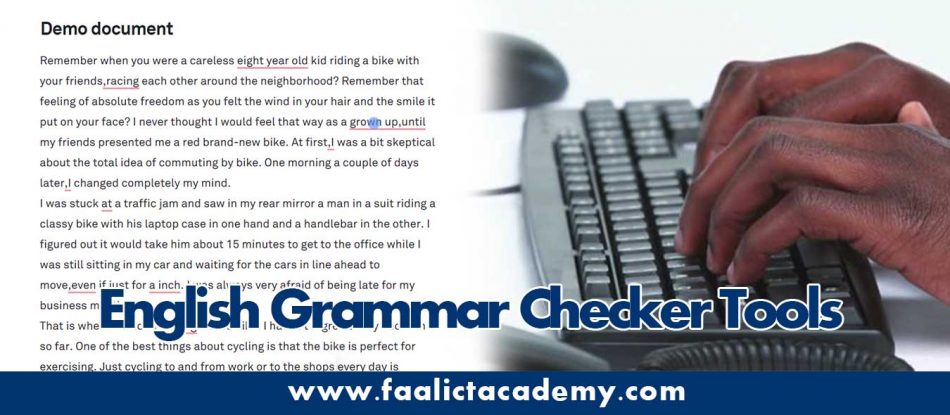Writing great articles, essays, blog posts or research papers with good grammar could be very challenging for most people. Now technology has made life easier for writers and editors in reducing the time of proofreading or editing write-ups. These tools can help resolve many grammar issues like word usage, spelling, changing the verb form, run-on sentences, proper punctuation, conciseness, fluency, clarity, vocabulary, formality, and even plagiarism. These tools are far more advanced than the Grammar Checker tool in Microsoft Office. I have actually used these tools in my research papers, and it helped me a lot to reduced errors and I was able to get good grades on my assignments.
In this post, I will recommend two free online grammar tools that can definitely aid you to inspect your documents for grammar errors.
Grammarly is an online grammar and plagiarism checker tool. To use this tool, you must sign up for a grammarly.com account. Grammarly can be used in three alternative ways, as a desktop application which you can download from this link https://www.grammarly.com/native/windows or as a browser extension on Firefox, Chrome, Edge, and Opera or as an add-in on Microsoft Office which you can download from this link https://www.grammarly.com/office-addin/windows.
Grammarly Desktop Application
The Grammarly desktop version will allow you to upload an entire document or copy and paste the text on the Grammarly application for inspection.

Grammarly Browser Extention
Grammarly as a browser extension will be embedded into your browser and whenever you’re typing, whether posting a Facebook status update or commenting, it’ll instantly appear on the right-hand side to carefully check for errors.
To install the extension/addon on your browser click on the links below depending the browser you’re using:
Firefox: https://addons.mozilla.org/en-US/firefox/addon/grammarly-1/
Microsoft Edge: https://www.microsoft.com/en-us/p/grammarly-for-microsoft-edge/9p59wxtbhzzm?activetab=pivot%3aoverviewtab
Opera: For Opera users, first you’ll need to download and Install Chrome Extensions on your browser and then use the Chrome download link above to install Grammarly.
Grammarly Add-in For Microsoft Office Word
Grammarly as a Microsoft Office add-in will create an extra tab on the Microsoft Office Word application and when signed in to your Grammarly account, it’ll go through the entire document for errors.
To unlock more features on Grammarly you’ll need to upgrade to a premium account.
Scribens is another useful online grammar tool. With Scribens, you can just copy and paste your text or upload the document into the English Grammar Checkertool on their website and then click “Check” for it to go through the document and check for errors. All colored texts are having issues.
On the left pane of the Grammar checker box, you will also see other options and recommendations for your write-up. Things like redundancies, reprashes, vocabulary enhancements, subjectivity, and sentences. Go through each option to make sure your text is okay.
When done correcting your errors copy your text and paste to wherever you want to use it.

Note: Take note that these tools are not 100% accurate, so you will need looking into the recommendations carefully before committing to it. These serve as no replacements for professional editors, it’s just there to save you time in your editing and proofreading process.
Posts you may be interested in…
https://faalictacademy.com/tips/20-time-management-skills
Ousman Faal [Digital Vigilante] is a Tech Entrepreneur & Digital Skills Trainer who teaches both in the classroom and online. He has experience in various technologies and likes sharing it with others. Ousman has published 149 articles on this blog. He is the CEO of Faalen Technologies and Skills.gm.