A lot of people ask me about how to convert a PDF (Portable Document Format) to an editable Microsoft Word document. So, I decided to compose this short step-by-step guide on how to go about converting a PDF document without any special software and you will have almost 100% accuracy. All you need is to connect to the Internet.
Convert PDF To Word
1. To do this, visit ilovepdf.com on your web browser.
2. On the website look for the PDF to Word convert option.

3. Click on the Select PDF file button to upload the pdf document you wish to convert.

4. Wait for the document to load then you click the Convert to WORD button
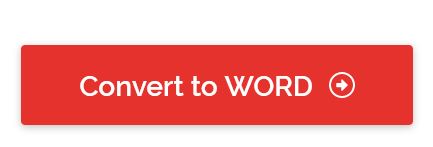
5. Allow the web app to process the pdf file.
6. When it’s ready, it should download automatically. If it doesn’t, you can click the Download WORD button to have a copy of your pdf document as an editable Microsoft Word document.
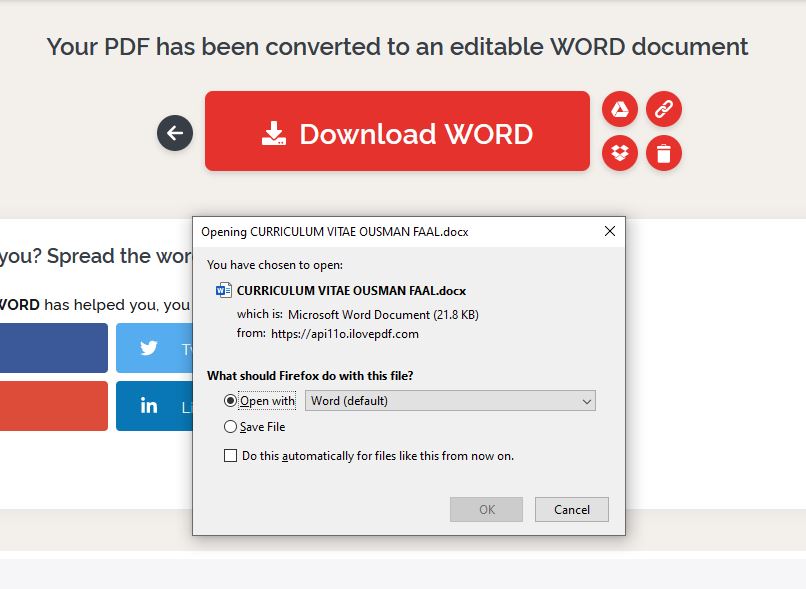
7. That’s it!
I hope this post was helpful. Don’t forget to subscribe for more useful tech tips.
Ousman Faal [Digital Vigilante] is a Tech Entrepreneur & Digital Skills Trainer who teaches both in the classroom and online. He has experience in various technologies and likes sharing it with others. Ousman has published 149 articles on this blog. He is the CEO of Faalen Technologies and Skills.gm.



