If you’re a small business owner; whether a freelancer or a sole proprietor, it becomes extremely hard for you to perform the necessary business functions to keep track of business performance or financial transactions.
Technology has improved the way we do things and make our lives, business transactions and communication easier. Working solely for numerous clients makes it hard to keep track of financial transactions or barely obtain a clue of how your business is performing.
By using the right technology; you can easily perform and automate some of these useful business functions easily without hassle and with less manpower. In this post, I will share with you 5 must-have apps for your small business.
WaveApp
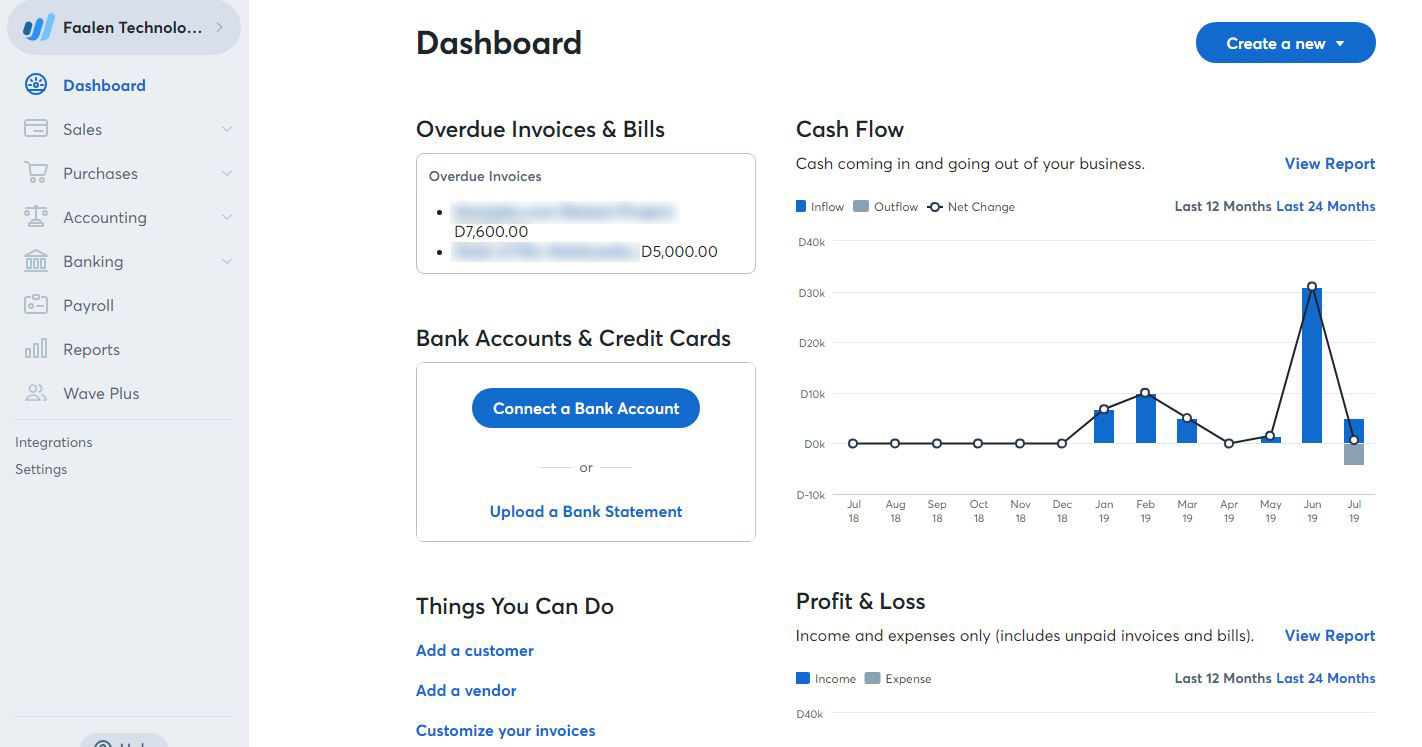
WaveApp is a free financial web application typically used by freelancers and small business owners to accurately record financial transactions of their business. With the Waveapp you can send invoices, recurring invoices, receipts, create bills, manage customers, manage vendors, manage services, accept credit card payments and do a lot more, all for free. Since I knew about this application my life has been a lot easier when it comes to running my business.
WhatsApp Business
WhatsApp business app was created for business users to fluently communicate with existing and new potential clients. By using WhatsApp business app, you can set up your business profile, auto-replies, away messages, greeting messages and even generate a direct message link. You can share the link on your website or social media for people to just tap and start communicating with you. Know more about WhatsApp business.
PayPal Business
As you know PayPal is among the trusted payment gateways used by many merchants to receive payments and those who are constantly making online payments. Making payments with PayPal is a lot easier than making payments with a debit or a credit card. If you create a PayPal account you add your credit or debit cards to it and then anytime you want to make a payment online; all you do is to look for the PayPal option at checkout. You will only need entering your email and password and not your card number. You have PayPal Personal for personal payments and PayPal Business for merchants.
Evernote Scannable
Scannable is one of the best document scanning applications I have tried yet. You can use it to scan receipts, business cards or other documents. Below is a short video of how to typically use the Scannable app.
Your Bank’s App
Most banks now have an app for their customers to use for their transactions. If your bank has an app, you can use it to also perform fund transfers, pay bills or even generate monthly or quarterly account statements on the go.
I hope this post was useful, please don’t forget to subscribe and keep up-to-date of new posts.
Ousman Faal [Digital Vigilante] is a Tech Entrepreneur & Digital Skills Trainer who teaches both in the classroom and online. He has experience in various technologies and likes sharing it with others. Ousman has published 149 articles on this blog. He is the CEO of Faalen Technologies and Skills.gm.



