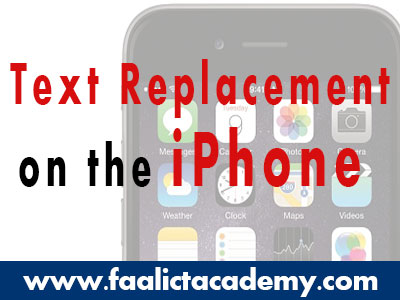If you chat a lot you can easily replace text while you type by using Text Replacement. For example, you can type “hll” and it will automatically be replaced with “Hello everyone”. You can do this to some of the words or phrases you use frequently.
To do this follow these steps:
1. Go to Settings > General > Keyboard > Text Replacement.
2. Tap on the add button to add your own text replacement shortcut.
3. Now anytime you type the shortcut and tap on space it will automatically be replaced with the word or phrase.
Note: if you don’t see “Text Replacement” then you’ll need to update your iOS. If you’re still using iPhone 4 this option won’t be available.
Ousman Faal [Digital Vigilante] is a Tech Entrepreneur & Digital Skills Trainer who teaches both in the classroom and online. He has experience in various technologies and likes sharing it with others. Ousman has published 149 articles on this blog. He is the CEO of Faalen Technologies and Skills.gm.