Google Search has for years been the favorite search engine for many Internet users that want to search for web resources. With the continuous invention of advance algorithms, there are more to just typing a search query and hitting the search button.
In this article, I am going to show you how to perform a Google reverse image search in simple easy steps.
What is a reverse search?
This is a searching technology where you can upload an image to find all appearances and related images from the web.
How it works?
When you search with an image, your results may include:
- The websites that contain the same image.
- Websites with similar images.
- Other sizes of that image.
How useful is this?
- You can use it to find out the original source of an image on the web.
- It can be used to search for other sizes of a particular image if they exist.
- It can also be used to find out if a particular image has been used on any web page.
- You can use it to find similar images.
How To Perform a Google Reverse Search?
Open up a browser from your computer or mobile device and go to this web address: images.google.com.

Click on the camera icon at the right side of the search box.
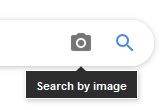
Then either paste an image url from another website or upload directly from your device by choosing the Upload an image option and then click Browse.
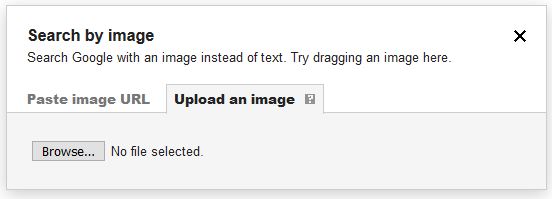
Locate the image that you want to use.
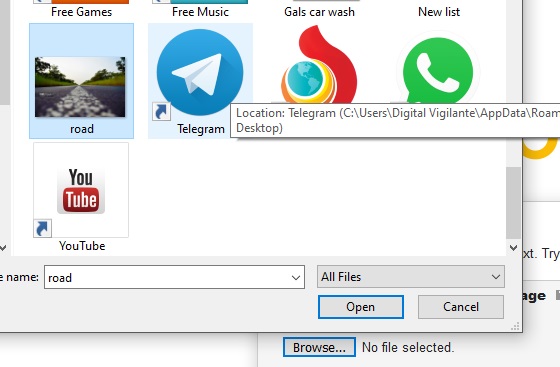
Now Google Search will use that image to crawl the web to search any appearances of that image or similar ones on the web.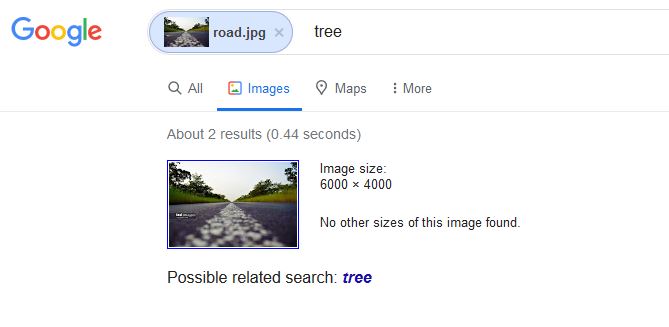

Take note that some images might be subjected to copyright before using them. If you want free images you can use the following websites:
https://www.publicdomainpictures.net
I hope this post was helpful, see you on the next post and don’t forget to subscribe.
You may also want to read…
4 Ways to Start Making Money Online
5 Must-Have Apps for Small Businesses
Is Wikipedia A Good Source Of Information?
Ousman Faal [Digital Vigilante] is a Tech Entrepreneur & Digital Skills Trainer who teaches both in the classroom and online. He has experience in various technologies and likes sharing it with others. Ousman has published 149 articles on this blog. He is the CEO of Faalen Technologies and Skills.gm.



